Moodle Login Robot
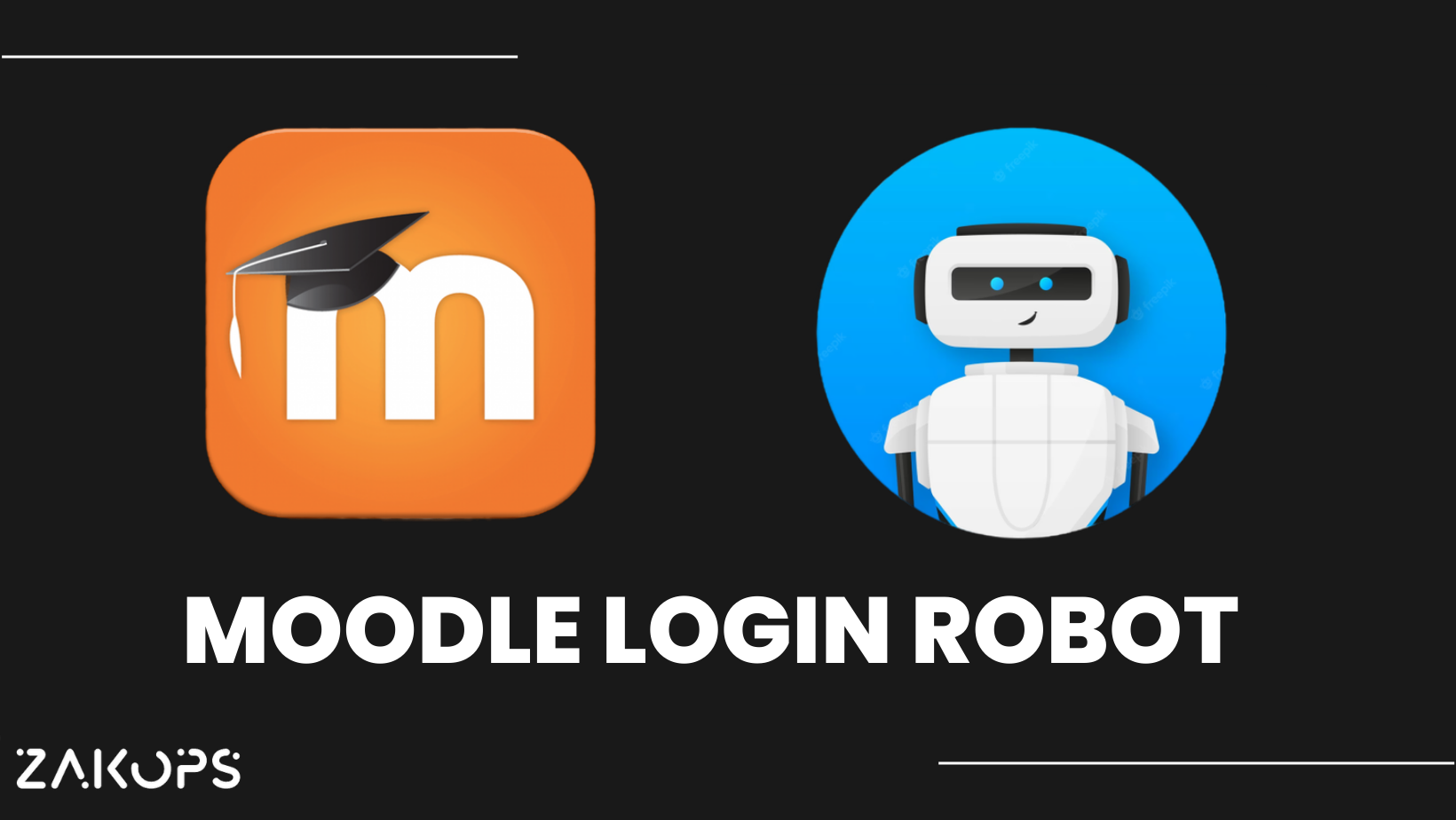
How to use this code
- Install the Python3 and Selenium.
- Clone or download Firefox driver from latest release. GitHub Page
- Clone or download all files from GitHub Page
- Extract geckodriver-vx.x-linux.tar.gz to the same Robot-Moodle.py directory.
- To create 410 robots, import Robot-List.csv in Moodle.
- Customize this code with comments in the code.
- Run the command below :
python3 Robot-Moodle.py
- Finish.