Deploy Mattermost
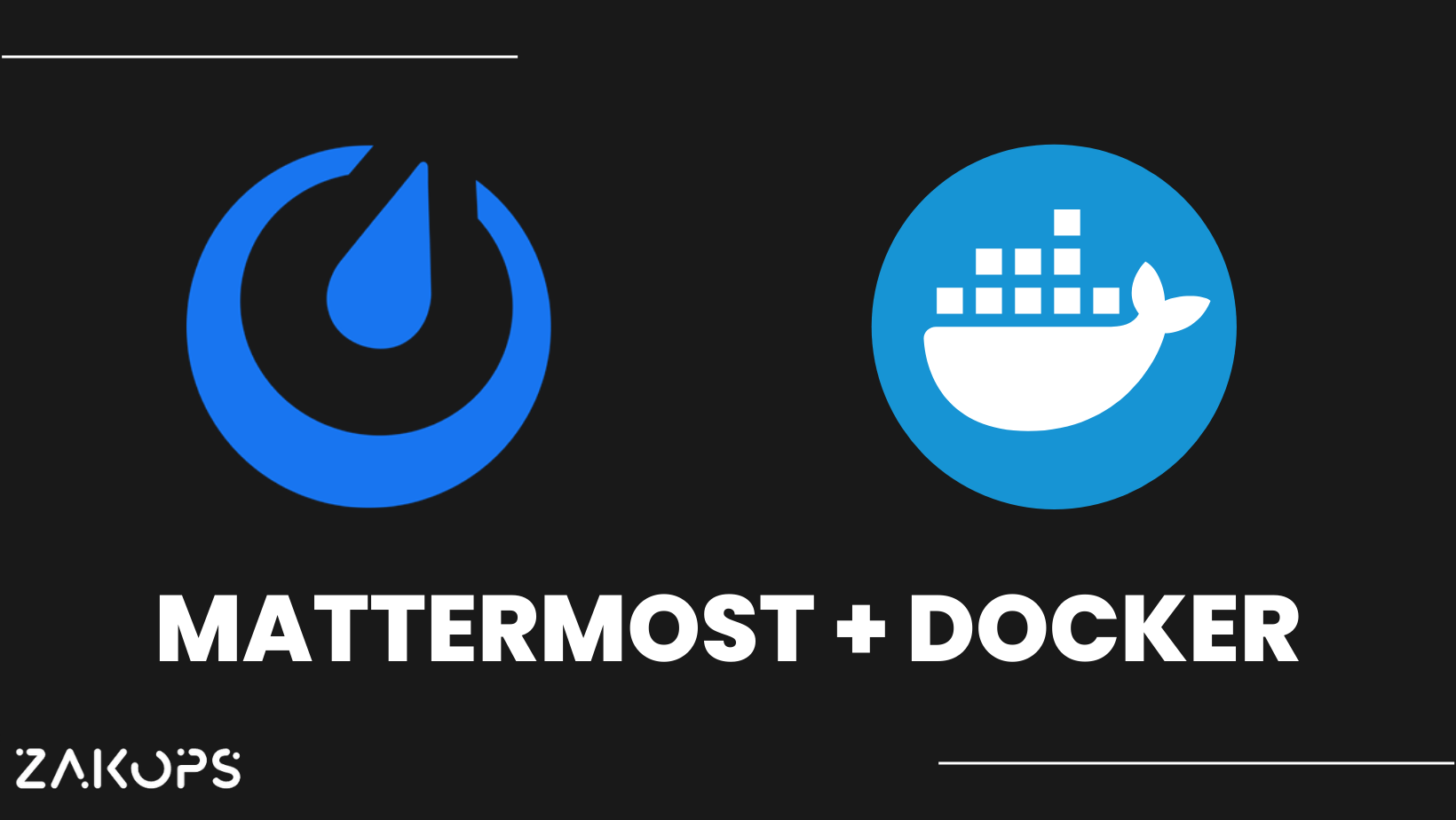
1.Clone the repository and enter the directory.
git clone https://github.com/mattermost/docker
cd docker
2.Change the DOMAIN value in the .env with your Domain.
cp env.example .env
3.Create the required directories and set their permissions.
mkdir -p ./volumes/app/mattermost/{config,data,logs,plugins,client/plugins,bleve-indexes}
sudo chown -R 2000:2000 ./volumes/app/mattermost
4.Configure TLS for NGINX.
mkdir -p ./volumes/web/cert
cp <PATH-TO-PRE-EXISTING-CERT>.pem ./volumes/web/cert/fullchain.pem
cp <PATH-TO-PRE-EXISTING-KEY>.pem ./volumes/web/cert/key.pem
5.Check the following lines in your .env file.
CERT_PATH=./volumes/web/cert/cert.pem
KEY_PATH=./volumes/web/cert/key-no-password.pem
6.Run Mattermost.
sudo docker compose -f docker-compose.yml -f docker-compose.nginx.yml up -d
7.To shut down your deployment.
sudo docker compose -f docker-compose.yml -f docker-compose.nginx.yml down